Following are some of the important input devices which are used in a computer −
- Keyboard
- Mouse
- Joy Stick
- Light pen
- Track Ball
- Scanner
- Graphic Tablet
- Microphone
- Magnetic Ink Card Reader(MICR)
- Optical Character Reader(OCR)
- Bar Code Reader
- Optical Mark Reader(OMR)
Keyboard
Keyboard is the most common and very popular input device which helps to input data to the computer. The layout of the keyboard is like that of traditional typewriter, although there are some additional keys provided for performing additional functions.
Keyboards are of two sizes 84 keys(Laptop) or keyboards with 104 keys or 108 keys are available for Desktop.
The keys on the keyboard are as follows −
| S.No | Keys & Description |
|---|---|
| 1 | Typing Keys These keys include the letter keys (A-Z) and digit keys (09) which generally give the same layout as that of typewriters. |
| 2 | Numeric Keypad It is used to enter the numeric data or cursor movement. Generally, it consists of a set of 17 keys that are laid out in the same configuration used by most adding machines and calculators. |
| 3 | Function Keys The twelve function keys( F1 to F12) are present on the keyboard which are arranged in a row at the top of the keyboard. Each function key has a unique meaning and is used for some specific purpose. |
| 4 | Control keys These keys provide cursor and screen control. It includes four directional arrow keys. Control keys also include Home, End, Insert, Delete, Page Up, Page Down, Control(Ctrl), Alternate(Alt), Escape(Esc). |
| 5 | Special Purpose Keys Keyboard also contains some special purpose keys such as Enter, Shift, Caps Lock, Num Lock, Space bar, Tab, and Print Screen. |
Mouse
Mouse is the most popular pointing device. It is a very famous cursor-control device having a small palm size box with a round ball at its base, which senses the movement of the mouse and sends corresponding signals to the CPU when the mouse buttons are pressed.
Generally, it has two buttons called the left and the right button and a wheel is present between the buttons. A mouse can be used to control the position of the cursor on the screen, but it cannot be used to enter text into the computer.

Advantages of Mouse:-
- 1. Easy to use
- 2. Not very expensive
- 3. Moves the cursor faster than the arrow keys of the keyboard.
Joystick
Joystick is also a pointing device, which is used to move the cursor position on a monitor screen. It is a stick having a spherical ball at its both lower and upper ends. The lower spherical ball moves in a socket. The joystick can be moved in all four directions.
The function of the joystick is similar to that of a mouse. It is mainly used in Computer Aided Designing (CAD) and playing computer games.
Light Pen
Light pen is a pointing device similar to a pen. It is used to select a displayed menu item or draw pictures on the monitor screen. It consists of a photocell and an optical system placed in a small tube.
When the tip of a light pen is moved over the monitor screen and the pen button is pressed, its photocell sensing element detects the screen location and sends the corresponding signal to the CPU.
Track Ball
Track ball is an input device that is mostly used in notebook or laptop computer, instead of a mouse. This is a ball which is half inserted and by moving fingers on the ball, the pointer can be moved.

Since the whole device is not moved, a track ball requires less space than a mouse. A track ball comes in various shapes like a ball, a button, or a square.
Scanner
Scanner is an input device, which works more like a photocopy machine. It is used when some information is available on paper and it is to be transferred to the hard disk of the computer for further manipulation. It is used to convert hard copy of document to soft copy.
Scanner captures images from the source which are then converted into a digital form that can be stored on the disk. These images can be edited before they are printed.
Digitizer
Digitizer is an input device which converts analog information into digital form. Digitizer can convert a signal from the television or camera into a series of numbers that could be stored in a computer. They can be used by the computer to create a picture of whatever the camera had been pointed at.
Digitizer is also known as Tablet or Graphics Tablet as it converts graphics and pictorial data into binary inputs. A graphic tablet as digitizer is used for fine works of drawing and image manipulation applications.
Microphone
Microphone is an input device to input sound that is then stored in a digital form.

The microphone is used for various applications such as adding sound to a multimedia presentation or for mixing music.
Magnetic Ink Card Reader (MICR)
MICR input device is generally used in banks as there are large number of cheques to be processed every day. The bank's code number and cheque number are printed on the cheques with a special type of ink that contains particles of magnetic material that are machine readable.
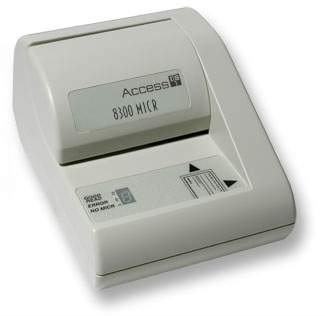
This reading process is called Magnetic Ink Character Recognition (MICR). The main advantages of MICR is that it is fast and less error prone.
Optical Character Reader (OCR)
OCR is an input device used to read a printed text.
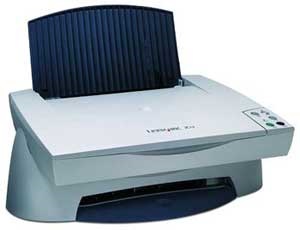
OCR scans the text optically, character by character, converts them into a machine readable code, and stores the text on the system memory.
Bar Code Readers
Bar Code Reader is a device used for reading bar coded data (data in the form of light and dark lines). Bar coded data is generally used in labelling goods, numbering the books, etc. It may be a handheld scanner or may be embedded in a stationary scanner.
Bar Code Reader scans a bar code image, converts it into an alphanumeric value, which is then fed to the computer that the bar code reader is connected to.
Optical Mark Reader (OMR)
OMR is a special type of optical scanner used to recognize the type of mark made by pen or pencil. It is used where one out of a few alternatives is to be selected and marked.

It is specially used for checking the answer sheets of examinations having multiple choice questions.
Output Devices
The output device displays the result of the processing of raw data that is entered in the computer through an input device. There are a number of output devices that display output in different ways such as text, images, hard copies, and audio or video.
Some of the popular output devices are:
- Monitor
- CRT Monitor
- LCD Monitor
- LED Monitor
- Plasma Monitor
- Printer
- Impact Printers
- Character Printers
- Dot Matrix printers
- Daisy Wheel printers
- Line printers
- Drum printers
- Chain printers
- Character Printers
- Non-impact printers
- Laser printers
- Inkjet printers
- Thermal Printers
- Impact Printers
- Projector
- Speaker
1) Monitor
The monitor is the display unit or screen of the computer. It is the main output device that displays the processed data or information as text, images, or video.
The types of monitors are given below.
i) CRT Monitor
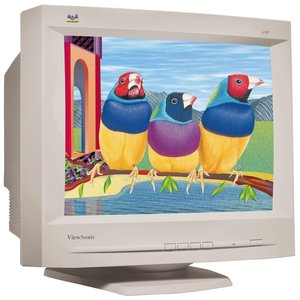
CRT monitors are based on the cathode ray tubes. They are like vacuum tubes which produce images in the form of video signals. Cathode rays tube produces a beam of electrons through electron guns that strike on the inner phosphorescent surface of the screen to produce images on the screen. The monitor contains millions of phosphorus dots of red, green and blue color. These dots start to glow when struck by electron beams and this phenomenon is called cathodoluminescence.
The main components of a CRT monitor include the electron gun assembly, deflection plate assembly, fluorescent screen, glass envelope, and base.The front (outer surface) of the screen onto which images are produced is called the face plate. It is made up of fiber optics.
There are three electron beams that strike the screen: red, green, and blue. So, the colors which you see on the screen are the blends of red, blue and green lights.The magnetic field guides the beams of electrons. Although LCDs have replaced the CRT monitors, the CRT monitors are still used by graphics professionals because of their color quality.
ii) LCD Monitor

The LCD monitor is a flat panel screen that is compact and light-weight as compared to CRT monitors. It is based on liquid crystal display technology which is used in the screens of laptops, tablets, smart phones, etc. An LCD screen comprises two layers of polarized glass with a liquid crystal solution between them. When the light passes through the first layer, an electric current aligns the liquids crystals.
The LCD screen has a matrix of pixels that display the image on the screen.
iii) LED monitor
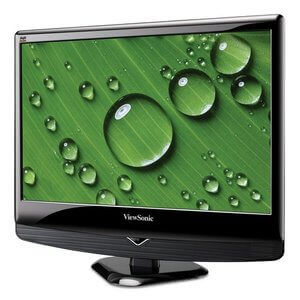
The LED monitor is an improved version of an LCD monitor. It also has a flat panel display and uses liquid crystal display technology like the LCD monitors. The difference between them lies in the source of light to back light the display. The LED monitor has many LED panels, and each panel has several LEDs to back light the display, whereas the LCD monitors use cold cathode fluorescent light to back light the display.
Plasma Monitor
The plasma monitor is also a flat panel display that is based on plasma display technology. It has small tiny cells between two glass panels. These cells contain mixtures of noble gases and a small amount of mercury. When voltage is applied, the gas in the cells turns into a plasma and emits ultraviolet light that creates images on the screen, i.e., the screen is illuminated by a tiny bit of plasma, a charged gas. Plasma displays are brighter than liquid crystal displays (LCD) and also offer a wide viewing angle than an LCD.

2) Printer
A printer produces hard copies of the processed data. It enables the user, to print images, text or any other information onto the paper.
Based on the printing mechanism, the printers are of two types: Impact Printers and Non-impact Printers.
- Impact Printers: They are of two types:
- Character Printers
- Dot Matrix printers
- Daisy Wheel printers
- Line printers
- Drum printers
- Chain printers
- Character Printers
- Non-impact printers: They are of two types:
- Laser printers
- Inkjet printers
- Thermal Printers
Impact Printer
The impact printer uses a hammer or print head to print the character or images onto the paper. The hammer or print head strikes or presses an ink ribbon against the paper to print characters and images.
Impact printers are further divided into two types:-
- Character Printers
- Line printers
A) Character Printers
Character printer prints a single character at a time or with a single stroke of the print head or hammer. It does not print one line at a time. Dot Matrix printer and Daisy Wheel printer are character printers. Today, these printers are not in much use due to their low speed and because only the text can be printed. The character printers are of two types, which are as follows:
i) Dot Matrix Printer
Dot Matrix Printer is an impact printer. The characters and images printed by it are the patterns of dots. These patterns are produced by striking the ink soaked ribbon against the paper with a print head. The print head contains pins that produce a pattern of dots on the paper to form the individual characters. The print head of a 24 pin dot matrix contains more pins than a 9 pin dot matrix printer, so it produces more dots which results in better printing of characters.
ii) Daisy Wheel Printer
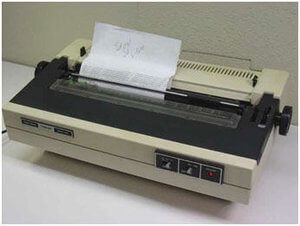
Daisy Wheel Printer was invented by David S. Lee at Diablo Data Systems.It consists of a wheel or disk that has spokes or extensions and looks like a daisy, so it is named Daisy Wheel printer. At the end of extensions, molded metal characters are mounted. To print a character the printer rotates the wheel, and when the desired character is on the print location the hammer hits disk and the extension hits the ink ribbon against the paper to create the impression.
B) Line Printers:
Line printer, which is also as a bar printer, prints one line at a time. It is a high-speed impact printer as it can print 500 to 3000 lines per minute. Drum printer and chain printer are examples of line printers.
i) Drum Printer:
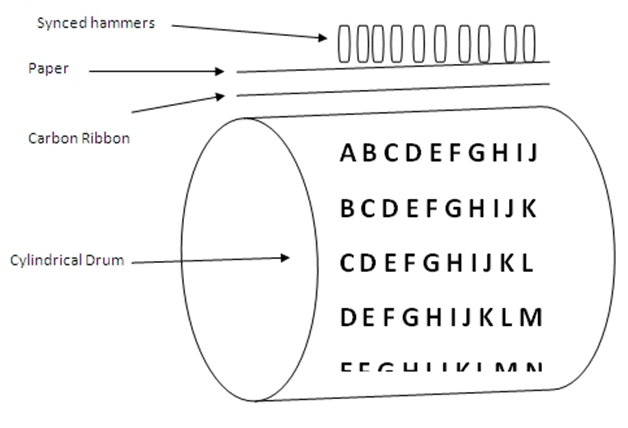
Drum printer is a line printer that is made of a rotating drum to print characters. The drum has circular bands of characters on its surface. It has a separate hammer for each band of characters. When you print, the drum rotates, and when the desired character comes under the hammer, the hammer strikes the ink ribbon against the paper to print characters. The drum rotates at a very high speed and characters are printed by activating the appropriate hammers.
ii) Chain Printer:
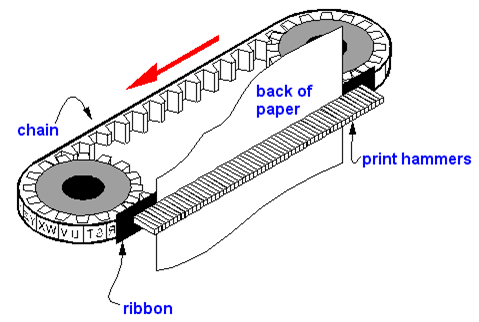
Non-Impact Printer:
Non-impact printers don't print characters or images by striking a print head or hammer on the ink ribbon placed against the paper. They print characters and images without direct physical contact between the paper and the printing machinery. The common types of non-impact printers are Laser printer and Inkjet printer:
i) Laser Printer:
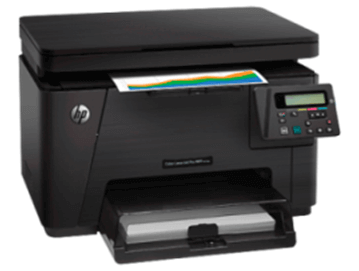
A laser printer is a non-impact printer that uses a laser beam to print the characters. The laser beam hits the drum, which is a photo receptor and draws the image on the drum by altering electrical charges on the drum. The drum then rolls in toner, and the charged image on the drum picks the toner. The toner is then printed on the paper using heat and pressure. Once the document is printed, the drum loses the electric charge,and the remaining toner is collected. The laser printers use powdered toner for printing instead of liquid ink and produce quality print objects with a resolution of 600 dots per inch (dpi) or more.
ii) Inkjet Printer:

The inkjet printer is a non-impact printer that prints images and characters by spraying fine,ionized drops of ink. The print head has tiny nozzles to spray the ink. The printer head moves back and forth and sprays ionized drops of ink on the paper, which is fed through the printer. These drops pass through an electric field that guides the ink onto the paper to print correct images and characters.
An inkjet printer has cartridges that contain ink. Modern inkjet printers are color printers that have four cartridges containing different colors: Cyan, Magenta, Yellow, and Black. It is capable of printing high-quality images with different colors. It can produce print objects with a resolution of at least 300 dots per inch (dpi).
3) Projector

A projector is an output device that enables the user to project the output onto a large surface such as a big screen or wall. It can be connected to a computer and similar devices to project their output onto a screen. It uses light and lenses to produce magnified texts, images, and videos. So, it is an ideal output device to give presentations or to teach a large number of people.
Modern projects (digital projectors) come with multiple input sources such as HDMI ports for newer equipment and VGA ports that support older devices. Some projectors are designed to support Wi-Fi and Bluetooth as well. They can be fixed onto the ceiling, placed on a stand, and more and are frequently used for classroom teaching, giving presentations, home cinemas, etc.
A digital projector can be of two types:
Liquid Crystal Display (LCD) digital projector: This type of digital projectors are very popular as they are lightweight and provide crisp output. An LCD projector uses transmissive technology to produce output. It allows the light source, which is a standard lamp, to pass through the three colored liquid crystal light panels. Some colors pass through the panels and some are blocked by the panels and thus images are on the screen.
Digital Light Processing (DLP) digital projector: It has a set of tiny mirrors, a separate mirror for each pixel of the image and thus provide high-quality images. These projectors are mostly used in theatres as they fulfill the requirement of high-quality video output.
Speaker:-
A device that converts analog audio signals into the equivalent air vibrations in order to make audible sound.It is an Output Device.
A computer speaker is a hardware device that connects to a computer to generate sound. The signal used to produce the sound that comes from a computer speaker is created by the computer's sound card.








No comments:
Post a Comment